认识Yarn
Yarn是一个资源调度平台,负责为运算程序提供服务器运算资源,相当于一个分布式的操作系统平台,而MapReduce等运算程序则相当于运行于操作系统之上的应用程序。
YARN主要由ResourceManager、NodeManager、ApplicationMaster和Container等组件构成。
1. YARN基础架构
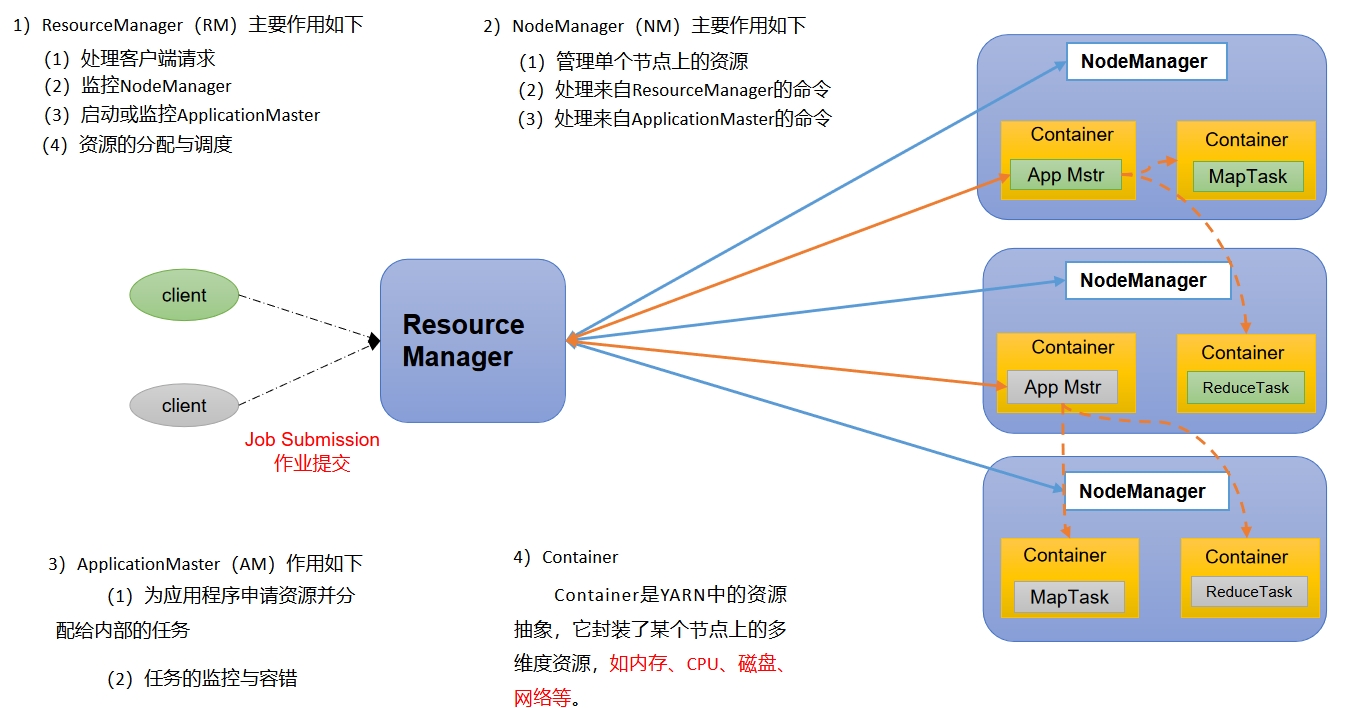
2. YARN工作机制
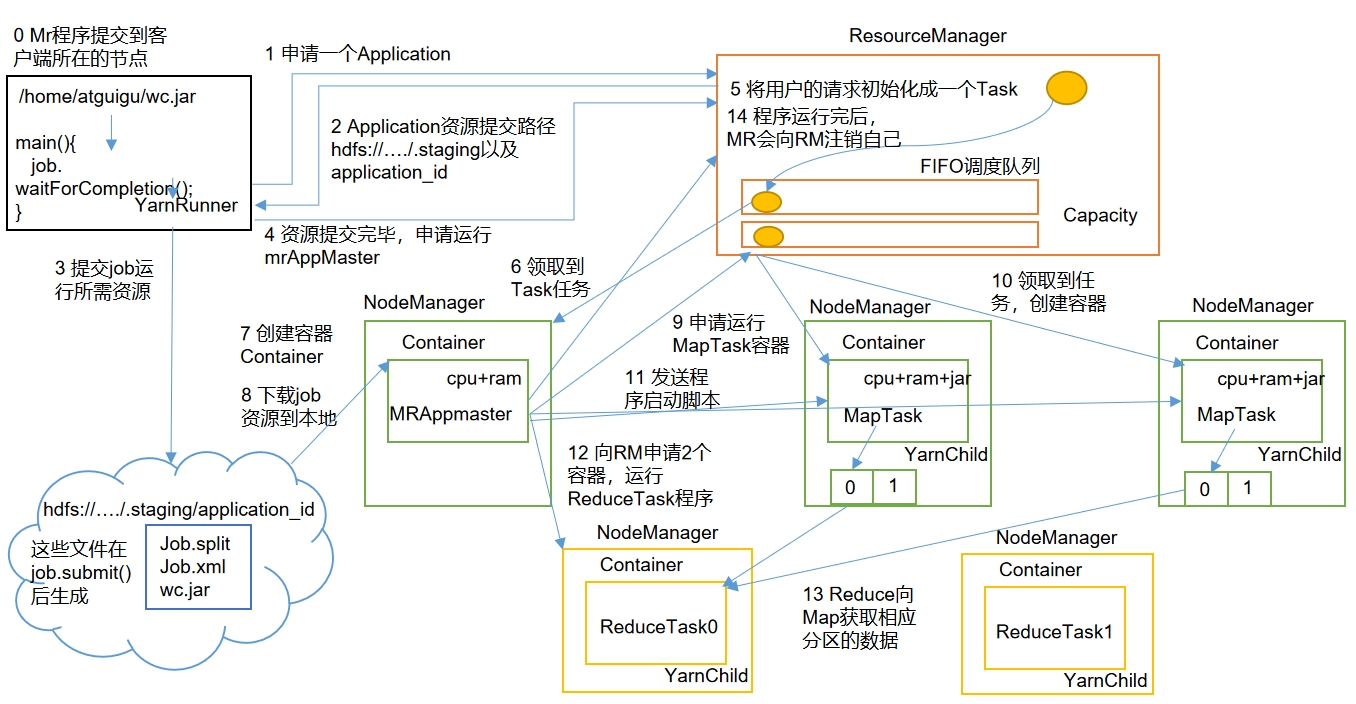 作业提交全过程详解
作业提交全过程详解
2.1 作业提交
第1步:Client调用job.waitForCompletion方法,向整个集群提交MapReduce作业。 第2步:Client向RM申请一个作业id。 第3步:RM给Client返回该job资源的提交路径和作业id。 第4步:Client提交jar包、切片信息和配置文件到指定的资源提交路径。 第5步:Client提交完资源后,向RM申请运行MrAppMaster。
2.2 作业初始化
第6步:当RM收到Client的请求后,将该job添加到容量调度器中。 第7步:某一个空闲的NM领取到该Job。 第8步:该NM创建Container,并产生MRAppmaster。
第9步:下载Client提交的资源到本地。
2.3 任务分配
第10步:MrAppMaster向RM申请运行多个MapTask任务资源。
第11步:RM将运行MapTask任务分配给另外两个NodeManager,另两个NodeManager分别领取任务并创建容器。
2.4 任务运行
第12步:MR向两个接收到任务的NodeManager发送程序启动脚本,这两个NodeManager分别启动MapTask,MapTask对数据分区排序。
第13步:MrAppMaster等待所有MapTask运行完毕后,向RM申请容器,运行ReduceTask。 第14步:ReduceTask向MapTask获取相应分区的数据。 第15步:程序运行完毕后,MR会向RM申请注销自己。
2.5 进度和状态更新
YARN中的任务将其进度和状态(包括counter)返回给应用管理器, 客户端每秒(通过mapreduce.client.progressmonitor.pollinterval设置)向应用管理器请求进度更新, 展示给用户。
2.6 作业完成
除了向应用管理器请求作业进度外, 客户端每5秒都会通过调用waitForCompletion()来检查作业是否完成。时间间隔可以通过mapreduce.client.completion.pollinterval来设置。作业完成之后, 应用管理器和Container会清理工作状态。作业的信息会被作业历史服务器存储以备之后用户核查。
