Git命令-文件操作
1. 添加文件
主要指的是从工作目录向暂存区添加文件,语法:git add [选项] <文件>...
-n或--dry-run:显示将要添加的文件,但不实际执行添加。-v或--verbose:在命令行中显示被添加的文件。-p或--patch:以补丁形式交互式添加选择的更新,允许你选择性地将部分更改加入暂存区。
1.1 添加指定的文件
创建a.txt文件,再次查看仓库状态:
sh
mi@JieBaBa-PC MINGW64 /f/learn_git/git_demo1 (master)
$ echo "xixi" >> a.txt
mi@JieBaBa-PC MINGW64 /f/learn_git/git_demo1 (master)
$ git status
On branch master
No commits yet
Untracked files:
(use "git add <file>..." to include in what will be committed)
a.txt
nothing added to commit but untracked files present (use "git add" to track)
mi@JieBaBa-PC MINGW64 /f/learn_git/git_demo1 (master)
$ git add a.txt
warning: in the working copy of 'a.txt', LF will be replaced by CRLF the next time Git touches it1.2 添加所有更改的文件
sh
mi@JieBaBa-PC MINGW64 /f/learn_git/git_demo1 (master)
$ echo "1111" > 1.txt
mi@JieBaBa-PC MINGW64 /f/learn_git/git_demo1 (master)
$ echo "22222" > 2.txt
mi@JieBaBa-PC MINGW64 /f/learn_git/git_demo1 (master)
$ git add .
warning: in the working copy of '1.txt', LF will be replaced by CRLF the next time Git touches it
warning: in the working copy of '2.txt', LF will be replaced by CRLF the next time Git touches it1.3 添加特定类型的文件
sh
mi@JieBaBa-PC MINGW64 /f/learn_git/git_demo1 (master)
$ echo "select 1" > demo.sql
mi@JieBaBa-PC MINGW64 /f/learn_git/git_demo1 (master)
$ echo "1,2,3" > data.csv
mi@JieBaBa-PC MINGW64 /f/learn_git/git_demo1 (master)
$ git add *.sql
warning: in the working copy of 'demo.sql', LF will be replaced by CRLF the next time Git touches it1.4 添加整个目录
sh
mi@JieBaBa-PC MINGW64 /f/learn_git/git_demo1 (master)
$ mkdir source
mi@JieBaBa-PC MINGW64 /f/learn_git/git_demo1 (master)
$ git add source1.5 添加文件且显示详细信息
sh
mi@JieBaBa-PC MINGW64 /f/learn_git/git_demo1 (master)
$ git add -v data.csv
warning: in the working copy of 'data.csv', LF will be replaced by CRLF the next time Git touches it
add 'data.csv'2. 删除暂存区文件
基本语法: git rm --cached <file>...
查看当前暂存区所有的文件:
sh
mi@JieBaBa-PC MINGW64 /f/learn_git/git_demo1 (master)
$ git status
On branch master
No commits yet
Changes to be committed:
(use "git rm --cached <file>..." to unstage)
new file: 1.txt
new file: 2.txt
new file: a.txt
new file: data.csv
new file: demo.sql删除暂存区1.txt:
sh
mi@JieBaBa-PC MINGW64 /f/learn_git/git_demo1 (master)
$ git status
On branch master
No commits yet
Changes to be committed:
(use "git rm --cached <file>..." to unstage)
new file: 2.txt
new file: a.txt
new file: data.csv
new file: demo.sql
Untracked files:
(use "git add <file>..." to include in what will be committed)
1.txt3. 文件提交
3.1 基本语法
git commit -m "提交信息"
用于将当前工作目录中的更改提交到本地代码库中。每次提交都会创建一个新的版本,便于代码的历史记录管理。
提交暂存区的文件:
sh
mi@JieBaBa-PC MINGW64 /f/learn_git/git_demo1 (master)
$ git commit -m "提交a.txt"
[master (root-commit) 44d2043] 提交a.txt
2 files changed, 3 insertions(+)
create mode 100644 2.txt
create mode 100644 a.txt
mi@JieBaBa-PC MINGW64 /f/learn_git/git_demo1 (master)
$ git commit -v -m "提交demo.sql"
[master 42cb7b0] 提交demo.sql
1 file changed, 1 insertion(+)
create mode 100644 demo.sql3.2 修改文件
当文件修改后,查看暂存区状态:
sh
mi@JieBaBa-PC MINGW64 /f/learn_git/git_demo1 (master)
$ echo "heheh" >> 2.txt
mi@JieBaBa-PC MINGW64 /f/learn_git/git_demo1 (master)
$ git status
On branch master
Changes not staged for commit:
(use "git add <file>..." to update what will be committed)
(use "git restore <file>..." to discard changes in working directory)
modified: 2.txt
Untracked files:
(use "git add <file>..." to include in what will be committed)
1.txt
data.csv
no changes added to commit (use "git add" and/or "git commit -a")git会检测到工作区有文件被修改,将修改的文件再次添加到暂存区:
sh
mi@JieBaBa-PC MINGW64 /f/learn_git/git_demo1 (master)
$ git add 2.txt
warning: in the working copy of '2.txt', LF will be replaced by CRLF the next time Git touches it
mi@JieBaBa-PC MINGW64 /f/learn_git/git_demo1 (master)
$ git commit -m "Issue#1231 修改2.txt"
[master 9c45bae] Issue#1231 修改2.txt
1 file changed, 1 insertion(+)4. 查看提交文件日志
用于查看提交历史的命令, 返回信息包包括每次提交的SHA-1哈希值、作者、日期和提交信息。
基本用法: git log [选项]
常见选项有:
--oneline:以简洁的方式显示每次提交,每条记录仅包含提交的哈希值和提交信息。-n <number>:限制查看历史日志的数量。--graph: 以图形化方式展示提交历史,方便查看分支和合并情况。 查看当前提交的记录:
sh
mi@JieBaBa-PC MINGW64 /f/learn_git/git_demo1 (master)
$ git log
commit 9c45bae32c4ef2f14bded1d28e1593e132860036 (HEAD -> master)
Author: test <test@qq.com>
Date: Thu Aug 1 07:37:59 2024 +0800
Issue#1231 修改2.txt
commit 42cb7b01bef656f0dbbba0d6ce427ba3afe406bc
Author: test <test@qq.com>
Date: Thu Aug 1 01:37:30 2024 +0800
提交demo.sql
commit 44d2043ec895d109cdfb48c1a8f35bf0e9356f64
Author: test <test@qq.com>
Date: Thu Aug 1 01:36:44 2024 +0800
提交a.txt
mi@JieBaBa-PC MINGW64 /f/learn_git/git_demo1 (master)
$ git log --oneline
9c45bae (HEAD -> master) Issue#1231 修改2.txt
42cb7b0 提交demo.sql
44d2043 提交a.txt
mi@JieBaBa-PC MINGW64 /f/learn_git/git_demo1 (master)
$ git log --oneline -n 2
9c45bae (HEAD -> master) Issue#1231 修改2.txt
42cb7b0 提交demo.sql5. 误删文件
5.1 模拟场景
提交文件后不小心删除了工作目录中的文件a.txt,现在需要恢复它:
sh
mi@JieBaBa-PC MINGW64 /f/learn_git/git_demo1 (master)
$ git add .
warning: in the working copy of '1.txt', LF will be replaced by CRLF the next time Git touches it
warning: in the working copy of 'data.csv', LF will be replaced by CRLF the next time Git touches it
mi@JieBaBa-PC MINGW64 /f/learn_git/git_demo1 (master)
$ git commit -m "Issue#543534 提交所有文件代码"
[master 2d1a3c0] Issue#543534 提交所有文件代码
2 files changed, 2 insertions(+)
create mode 100644 1.txt
create mode 100644 data.csv5.2 提交前误删
删除1.txt文件,从git本地仓库恢复回来:
sh
mi@JieBaBa-PC MINGW64 /f/learn_git/git_demo1 (master)
$ rm -rf 1.txt
mi@JieBaBa-PC MINGW64 /f/learn_git/git_demo1 (master)
$ ll
total 4
-rw-r--r-- 1 mi 197121 12 8月 1 07:31 2.txt
-rw-r--r-- 1 mi 197121 15 8月 1 21:35 a.txt
-rw-r--r-- 1 mi 197121 6 7月 31 07:14 data.csv
-rw-r--r-- 1 mi 197121 9 7月 31 07:13 demo.sql
drwxr-xr-x 1 mi 197121 0 7月 31 07:15 source/
mi@JieBaBa-PC MINGW64 /f/learn_git/git_demo1 (master)
$ git restore 1.txt
mi@JieBaBa-PC MINGW64 /f/learn_git/git_demo1 (master)
$ ll
total 5
-rw-r--r-- 1 mi 197121 6 8月 1 21:37 1.txt
-rw-r--r-- 1 mi 197121 12 8月 1 07:31 2.txt
-rw-r--r-- 1 mi 197121 15 8月 1 21:35 a.txt
-rw-r--r-- 1 mi 197121 6 7月 31 07:14 data.csv
-rw-r--r-- 1 mi 197121 9 7月 31 07:13 demo.sql
drwxr-xr-x 1 mi 197121 0 7月 31 07:15 source/5.3 误删并提交
sh
mi@JieBaBa-PC MINGW64 /f/learn_git/git_demo1 (master)
$ rm -rf 1.txt
mi@JieBaBa-PC MINGW64 /f/learn_git/git_demo1 (master)
$ ll
total 4
-rw-r--r-- 1 mi 197121 12 8月 1 07:31 2.txt
-rw-r--r-- 1 mi 197121 15 8月 1 21:35 a.txt
-rw-r--r-- 1 mi 197121 6 7月 31 07:14 data.csv
-rw-r--r-- 1 mi 197121 9 7月 31 07:13 demo.sql
drwxr-xr-x 1 mi 197121 0 7月 31 07:15 source/
mi@JieBaBa-PC MINGW64 /f/learn_git/git_demo1 (master)
$ git add 1.txt
mi@JieBaBa-PC MINGW64 /f/learn_git/git_demo1 (master)
$ git commit -m "Issue354645 删除1.txt"
[master a8b28e7] Issue354645 删除1.txt
1 file changed, 1 deletion(-)
delete mode 100644 1.txt此时git仓库也会做删除处理,git仓库最新版本已经没有了1.txt的相关内容:
sh
mi@JieBaBa-PC MINGW64 /f/learn_git/git_demo1 (master)
$ git log --oneline
a8b28e7 (HEAD -> master) Issue354645 删除1.txt
c9ff1f3 Issue#3546349 修改文件a.txt
2d1a3c0 Issue#543534 提交所有文件代码
9c45bae Issue#1231 修改2.txt
42cb7b0 提交demo.sql
44d2043 提交a.txt
## 切换到之前版本
mi@JieBaBa-PC MINGW64 /f/learn_git/git_demo1 (master)
$ git reset --hard 2d1a3c0
HEAD is now at 2d1a3c0 Issue#543534 提交所有文件代码
mi@JieBaBa-PC MINGW64 /f/learn_git/git_demo1 (master)
$ ll
total 5
-rw-r--r-- 1 mi 197121 6 8月 1 22:10 1.txt
-rw-r--r-- 1 mi 197121 12 8月 1 07:31 2.txt
-rw-r--r-- 1 mi 197121 15 8月 1 21:35 a.txt
-rw-r--r-- 1 mi 197121 6 7月 31 07:14 data.csv
-rw-r--r-- 1 mi 197121 9 7月 31 07:13 demo.sql
drwxr-xr-x 1 mi 197121 0 7月 31 07:15 source/此时我们发现1.txt文件又回来了,但是美中不足的是我们git日志历史丢失了从最新版本到当前版本之间的其他版本内容。
sh
mi@JieBaBa-PC MINGW64 /f/learn_git/git_demo1 (master)
$ git log --oneline
2d1a3c0 (HEAD -> master) Issue#543534 提交所有文件代码
9c45bae Issue#1231 修改2.txt
42cb7b0 提交demo.sql
44d2043 提交a.txt可以看到提交日志少了2个,可以使用git还原命令:git revert <版本号>, 需要注意的是版本号需要传入还原到的版本的后续一个版本。
sh
$ git revert a8b28e7
[master c83d71d] Revert "Issue354645 删除1.txt"
1 file changed, 1 insertion(+)
create mode 100644 1.txt我们前面安装git的时候,配置编辑软件使用的notepad++, 输完命令回车会自动打开notepad++,如果不改生成的日志,直接关闭即可。 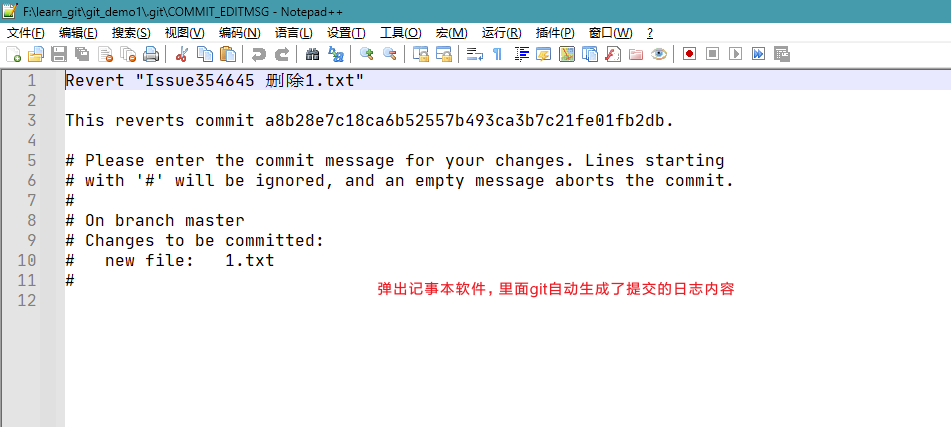 查看日志信息,可以看到日志保留下来,还多了一个还原日志:
查看日志信息,可以看到日志保留下来,还多了一个还原日志:
sh
$ ll
total 5
-rw-r--r-- 1 mi 197121 6 8月 1 22:54 1.txt
-rw-r--r-- 1 mi 197121 12 8月 1 07:31 2.txt
-rw-r--r-- 1 mi 197121 21 8月 1 22:16 a.txt
-rw-r--r-- 1 mi 197121 7 8月 1 22:14 data.csv
-rw-r--r-- 1 mi 197121 9 7月 31 07:13 demo.sql
drwxr-xr-x 1 mi 197121 0 7月 31 07:15 source/
$ git log --oneline
c83d71d (HEAD -> master) Revert "Issue354645 删除1.txt"
a8b28e7 Issue354645 删除1.txt
c9ff1f3 Issue#3546349 修改文件a.txt
2d1a3c0 Issue#543534 提交所有文件代码
9c45bae Issue#1231 修改2.txt
42cb7b0 提交demo.sql
44d2043 提交a.txt